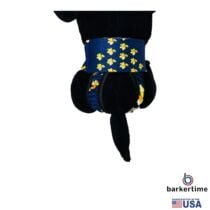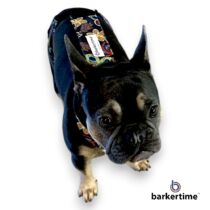Order Tracking
How to track your order?
Our system automatically sends you an email with a link to track your order, usually within 1 – 2 business days of receiving your order. If you just placed an order less than 24 hours ago, please wait for an email from us before trying to track your order. If you still haven’t received your shipment notification email, please make sure you also check your Spam or Junk folder as the email might be filtered by mistake by your email service. The shipment notification contains a link to track your order directly on the carrier’s website.
If you don’t have the shipment notification email, please follow the following steps to track your order manually:
- Complete the form below with your order number and email address associated with that order. If you don’t have your order number, please check for your order confirmation email from us when you placed your order.
- Copy the tracking number and visit the carrier’s website and enter the tracking number to track your order
Order not tracking? It may take up to 48 hours for the carrier’s website to update the information. Don’t worry, it’s on its way!
Please contact us if you have any questions about your order.
You may be interested in…